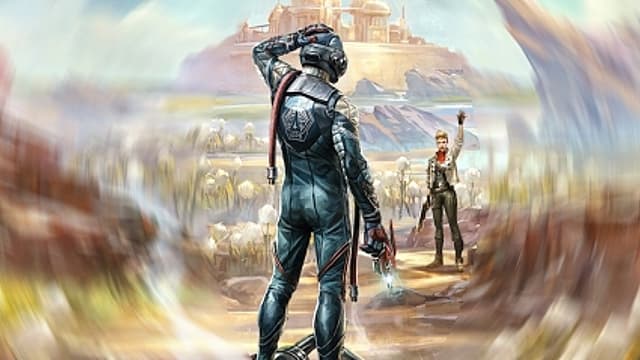The game being so blurry has been chalked up to issues with Depth of Field and TAA (Temporal Anti-Aliasing), Luckily, a fix is readily available on PC and is easy enough for anyone to do. Let’s go over how to fix the blur in The Outer Worlds on PC, on either the Epic Game Store or Windows 10.
Step 1: Finding the File
In order to get this sorted, you’ll need to get into the game’s Engine.ini file, which is found in different locations depending on where you bought the game.
This can also be dependent on if you have a custom file destination or secondary hard drive, but we’ll be touching on the default locations here.
The Outer Worlds Engine. ini Location for Windows/Xbox Store: %LOCALAPPDATA%\Packages\PrivateDivision. TheOuterWorldsWindows10_hv3d7yfbgr2rp\LocalCache\Local\Indiana\Saved\Config\WindowsNoEditor
The Outer Worlds Engine. ini Location for Epic Games Store: AppData\Local\Indiana\Saved\Config\WindowsNoEditor
Step 2: Edit the Engine.ini File
Once you’ve found, you’ll need to open the Engine.ini file using Notepad or some other program.
I highly recommend you save an unedited copy of the game’s file before editing anything.
Once you’re ready, you’ll need to add this to the Engine.ini file:
[/Script/Engine.RendererSettings]r.PostProcessAAQuality=0r.DepthOfFieldQuality=0
Then save the file.
This ought to put the Depth of Field in line and tone down the Temporal Anti-Aliasing. Open and boot up the game and these features should now be disabled, removing any excess blurriness from The Outer Worlds.
Interestingly, you can also add other options to the Engine.ini like to change the game settings, but this is not recommended as some changes can cause some major graphical errors.
Keep an eye on GameSkinny for more guides on The Outer Worlds!
How to Find the Logic Core in the Die Robot Quest The Outer Worlds Walkthrough: The Frightened Engineer The Outer Worlds Walkthrough: Finding Zoe The Outer Worlds Walkthrough: The Illustrated Manual Finding the Shrink Ray Scientific Weapon How to Change FOV in The Outer Worlds Tactical Time Dilation (TTD) Guide